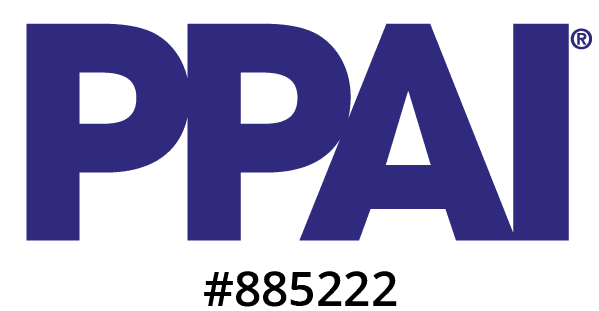If you’re already using Binated to vectorize art, digitize for embroidery, or clean up client-submitted files, you know how much time it saves. But with Zapier in the mix, you can cut out even more of the busywork. A few months ago we built our own Binated Zapier integration. You can see an example of what we did with it in the video below.
Now that Binated has launched their own Zapier integration, you can build similar workflows without slinging code!
We pulled together 10 simple but powerful automation ideas that connect Binated with tools you’re already using like Slack, Google Sheets, and Trello. Whether you want better visibility, cleaner tracking, or faster file turnaround, these Zaps have your back.
Let’s get into it.
1. 📬 Client-Facing Order Receipt Email
Send a confirmation email to your client as soon as you submit an art job to Binated.
- Trigger: New Order in Binated
- Action: Send Gmail/Outlook email to client contact
Include project description, turnaround time (from Due Date), and “what’s next” notes.
2. 📣 New Order Alerts in Slack
Keep your production team in the loop the moment a new order hits Binated.
- Trigger: New Order in Binated
- Action: Send Slack message to #art-dept
Goodbye “Hey did you see my file?” messages.
3. 📥 Order Tracker Spreadsheet
Maintain a live log of every design order without lifting a finger.
- Trigger: New Order in Binated
- Action: Add Row to Google Sheets
Helpful for reporting, invoice reconciliation, or just peace of mind.
4. 🤖 Add Download Link to commonsku Project
One for the commonsku users! When your Binated order is completed, post a note to your commonsku Project with the download link.
- Trigger: New Order in Binated
- Filter: Due At is within 24 hours of Created At
- Action: Send Slack or email to production lead
Hint: Map the commonsku Project Number to the Binated Reference field. Here are more ideas for how to use commonsku and Zapier!
5. 📌 Trello Cards for New Art Jobs
Create a Trello card every time a new job is submitted to Binated.
- Trigger: New Order in Binated
- Action: Create Trello Card with job details and file link
Great if you organize work in Trello or Kanban boards.
6. ⏰ Production ETA Reminder
Get a nudge when the turnaround window for a file is tight—before it becomes a fire drill.
- Trigger: New Order in Binated
- Filter: Due At is within 24 hours of Created At
- Action: Send Slack or email to production lead
Useful for same-day/next-day jobs, especially if you’re juggling multiple orders.
7. 🧪 Internal QA Queue Builder
Log any order with missing dimensions or unclear notes to a “QA Review Needed” list.
- Trigger: New Order in Binated
- Filter: Width or Height is null, OR Instructions contains “?”
- Action: Add row to Google Sheet labeled “QA Hold” or alert art manager
Quick way to catch incomplete or unclear submissions before they delay things.
8. 📤 Final Art Upload Notification
Let your rep know when files are delivered by Binated.
- Trigger: Order Status Change = “Production Completed”
- Action: Send Gmail message with order info and file URL
Cuts down on "Is this done yet?" emails.
9. 📦 Dropship Decorator Sync
Send art files to your decorator the moment a matching Binated order is completed.
- Trigger: Binated Order Status = “Production Completed”
- Action: Email art file + specs to dropship partner or fulfillment service
Streamlines a full art-to-ship workflow for on-demand orders.
10. 🧮 Auto-Generate Invoices for Art Services
Pull invoice data into your system when an order finishes.
- Trigger: Order Status = “Production Completed”
- Action: “Get Invoice” → Update in accounting tool
This lets you pull invoice data straight from Binated and pass it into your accounting or reporting tools—no manual downloads needed.
These 10 workflows are a great starting point to build smarter, more connected processes around your artwork pipeline. And if you need help connecting the dots between Zapier and your existing stack, PromoPilot’s here for you.
Need help building your first Zap or mapping out your ideal workflow?
Reach out to PromoPilot — we specialize in automating the print and promo industry, and love making your day-to-day easier.